While CAD systems are excellent at creating highly regulated forms and features, there are many occasions when you need to integrate more aesthetic elements into your normal product designs. Delcam's ArtCAM system allows you to create such forms using the basic medium of any design, the sketch, and create three-dimensional models which can then be incorporated into a regular CAD model or machined straight from the system.
Its working methodology is to make the creation of such forms easy and without the overheads of many engineering and design systems by removing the mathematics usually involved. The system is mostly aimed at engravers and signmakers, but still has advantages for engineers and designers. The interface is graphically led and anyone picking up the system for the first time should be able to jump straight in.
In use
The first stage is to create the initial sketch. This can be done in two ways, either by importing a bitmap type image (Jpg, Tiff or BMP) or using vector formats (such as EPS, AI or DXF). The system also includes all manner of sketching and drawing tools. Although these are not as comprehensive as tools such as Photoshop or Adobe Illustrator, they should provide you with enough to get started.
The next stage is the basis of the whole process. To define the 3D properties of each section within a sketch or model, you need to define the boundaries, its extrusion profile (such as concave/convex) and the height. It may sound complex but the process is almost effortless. These sections can be built up in layers to create precisely the form you require. If you should be using bitmap images, the system also includes tools that allow you to convert grey scale images into 3D models (with white being the highest point). This uses the range between black and white to define the z level of the model areas. Although it may sound ideal, the process requires some thought as shadows can wreak havoc with models generated from photographs. However, in experienced hands (and with a copy of Photoshop) truly remarkable results can be achieved.
Editing tools
Although the raw creation tools are fantastic, you're probably going to need some form of 3D editing tools to perfect your model. The Interactive Modelling tools are very similar to those found within many 2D paint packages and include smudge, deposit, carve and an eraser. Perhaps the best is the smoothing tool which allows you to smooth areas of a model according to the surrounding area. This is also excellent for repairing errors in scanned data. All of the tools use very similar methods to 2D painting, but instead of laying colour they deposit or remove 3D material from the model. Additionally, pressure sensitive tablets can be used should you have access to one.
One of the most popular applications for this system is the creation of small moulds for the production of jewellery and the system also includes inverting tools which allow you to create cavities of sculpted parts with ease. On this side of things, ArtCAM also has scaling tools, which allow you to not only scale as normal, but according to a specific volume within a mould - very handy when working with precious metals in jewellery or when exact weights of, for example, confectionery must be specified.
In addition to the vector-based and interactive modelling, you can also add textures to portions of the model. In this mode, you can use one of the range of textures supplied, or create your own pattern and apply it to the required sections. Again, this may seem a frivolous feature, but consider adding texture detail to automotive interior trim. This process would require additional stages in the manufacture of the mould tool, which could potentially be made much easier.
Machining functions
As this system is from Delcam, you would expect some type of CNC code generation tools and ArtCAM doesn't disappoint. From within the system as standard, you have the ability to create fairly complex and accurate 3D machining tool-paths which can then be used on whatever hardware you have in place. Should you require further capabilities, or be looking at ArtCAM as an extension of your existing CAD/CAM tools, then that's also a possibility. Obviously Delcam would love for everyone to have a copy of ArtCAM as a supplement to its core modelling system, PowerShape. Using it alongside PowerShape means that you can take your ArtCAM textured and sculpted models and incorporate them into the "production" CAD model, which can then be used as the basis for the mould tool.
The machining functions with ArtCAM follow the common working process, and you first define what you need to machine (which can be done using Vectors as limiting boundaries). You then choose a tool (from the supplied library or a custom define stock of cutters), then it's time for the maximum cut depth and the speeds and feeds. The system subsequently calculates the cutting path, which can then be simulated to check surface finish and quality.
In conclusion
Many readers looking at this review may be forgiven for thinking "What?", but unless you have an application for it, you may never appreciate ArtCAM's potential benefits. The capabilities and processes it covers would probably be carried out by a third party, so bringing these in house gives you a far greater amount of both control and security.
As it stands, ArtCAM occupies a niche within a much larger CAD/CAM industry and does so comprehensively. The functions within the system are perhaps unique and the system does look like a great deal of fun to use. Many may scoff at the vaguely "hobbyist" style interface and general look and feel, but the functions beneath its teddy-bear fixated UI, more than justify its place in this pages. If you're looking for a system which allows you to incorporate artistic 3D relief work into more mainstream CAD models, then look no further.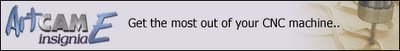
Friday, January 13, 2006
Delcam ArtCAM Review
Posted by
CNC-on-NET
at
10:10 AM
![]()
Subscribe to:
Post Comments (Atom)





No comments:
Post a Comment